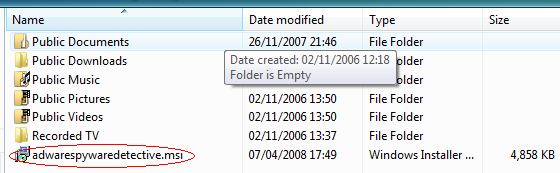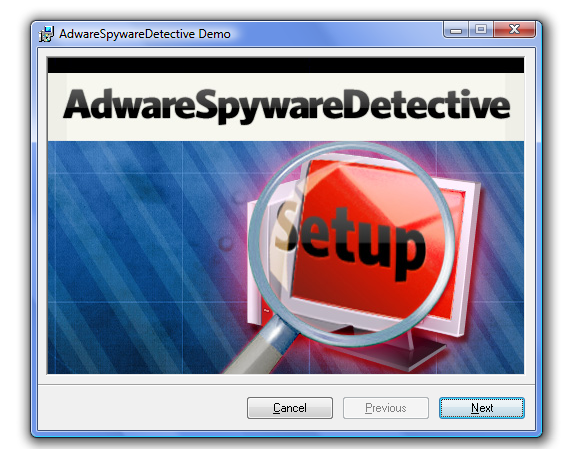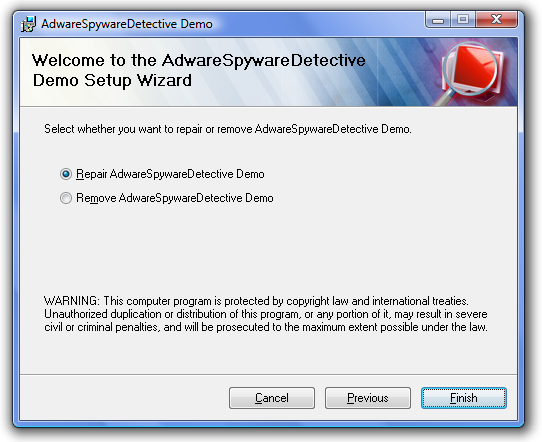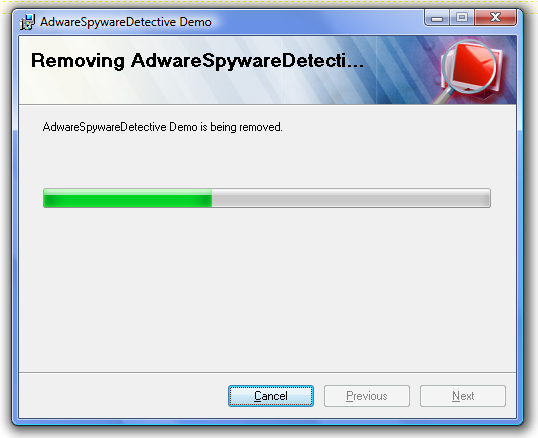Keeping with best practice we would like to take
you through the steps of uninstalling our software if you decide not
to keep it. We feel this is best practice for any company selling
software products..
As AdwareSpywareDetective is a Microsoft Installer File(a MSI file
extension) the un installer is in the installer. Double clicking on
adwarespywaredetective.msi in explorer to start the un install process: |
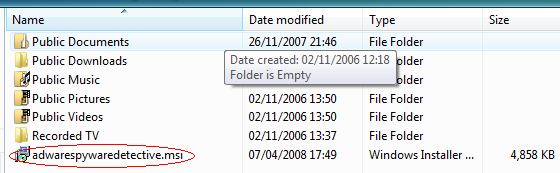 |
| After you double click on the file adwarespywaredetective.msi
the setup wizard will appear. This is the same setup wizard you used
when installing the software. But this time the wizard knows that
the software is already installed. Click on the next button to continue. |
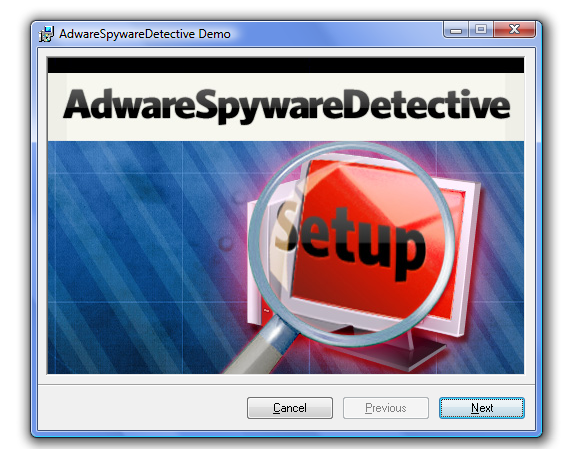 |
| At this point in the wizard you will be asked to
to either repair or remove. Select the remove radio button and click
on finish. |
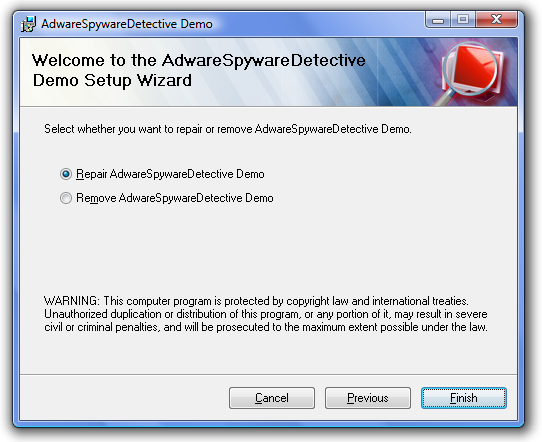 |
| After you press finish the un installer gets to
work removing all the files it installed the first time you downloaded
AdwareSpywareDetective. You might be asked a security question. Select
"Allow" if asked this. This process should take no longer
than 20 seconds. |
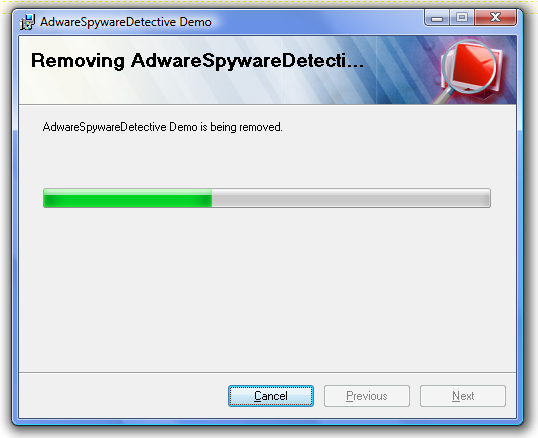 |
| |
| |